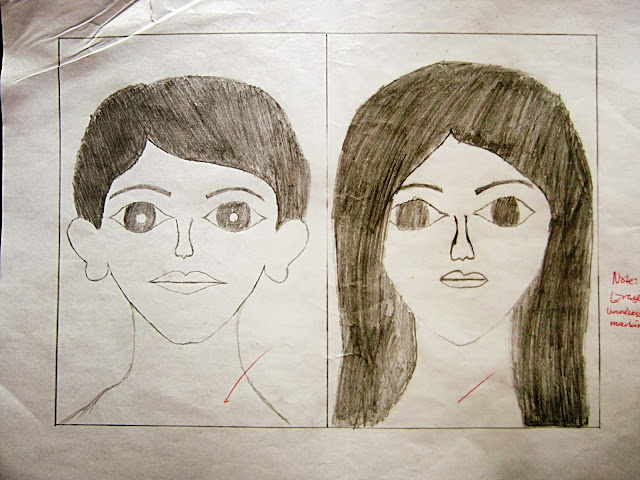REFLECTION
Friday(1:00-4:00) is my schedule is my schedule for Educational Technology 2. First day of school when questions in my mind popped out. What really is Educational Technology 2? Why is it different with Educational Technology 1 ?
Every Friday afternoon, little by little the questions in my mind starts to unfold. Educational Technology is an important subject that needs to be undertaken by
all the individuals especially future teachers like me because with the
understanding of Educational Technology 2 future teachers like me will be
knowledgeable of using those emerging technologies in our generation that will
help in the process of transmitting our knowledge to the students. Although
Educational Technology is very useful for us it is also like all other subjects
that has its weaknesses. One of its weaknesses is when it comes to fight with
total block-out; technology nowadays is not useful without electricity because
only electricity runs the technologies used by a teacher like Overhead
Projectors and Computers. Another weakness of educational technology is when
the person who is studying this subject is ignorant of technologies; it is
because one cannot easily understand things that he/she is not familiar of.
As I come closer to the finish line of this subject I have
realized that it is not just merely taking a subject but to undergo changes in
life.It is therefore good to be open in learning all the things
around us, especially when it comes to the new technologies in the world. We
must be vigilant enough to at least know the basic uses and applications of these
technologies. It is also important to be.
I thank everyone who help me in my EDTECHDAYS . To Mr. Helmar G. Ycong my edtech instructor for sharing the knowledge he has in mind, to all my classmates for helping me do my assignments when I can't and to my beloved family for always understanding me when I come home late.I really appreciate all your effort guys. My special Thank You to Our Lord God for making all this things possible !!!!!